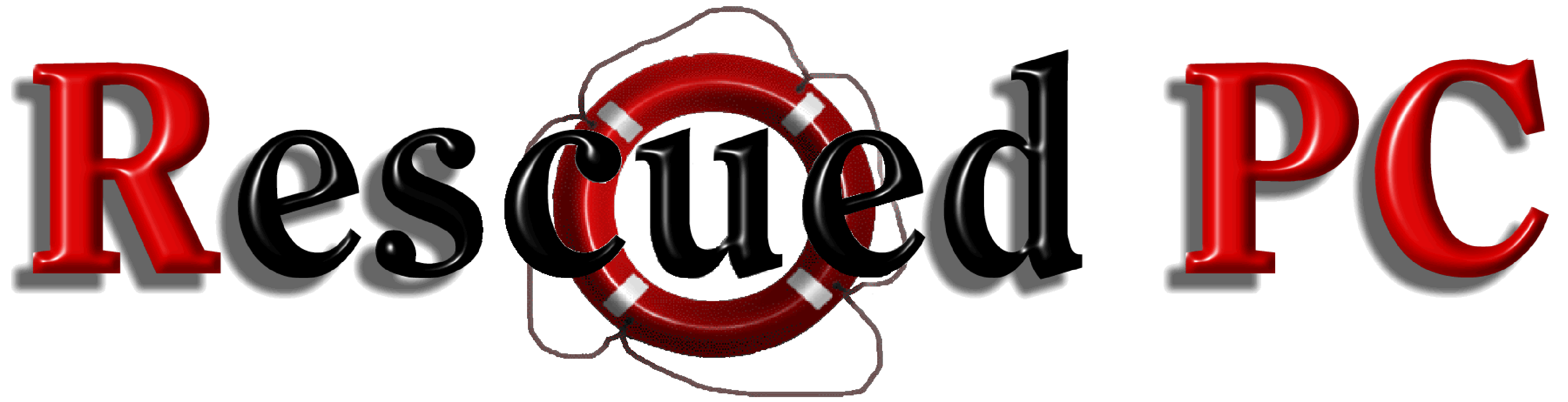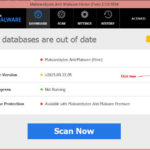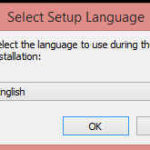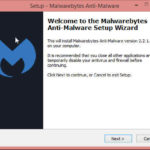Right Click this Icon and run as Administrator. Say yes to the User Account Control.
Right Click this Icon and run as Administrator. Say yes to the User Account Control.
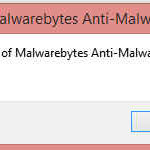 If there is a new update it will just download.. But if a new version click ok.
If there is a new update it will just download.. But if a new version click ok.
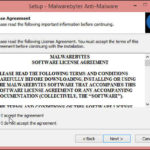 Click I accept the agreement and click Next.
Click I accept the agreement and click Next.
 Click Next on the information page.
Click Next on the information page.
 Click Next where it wants to install for the location.
Click Next where it wants to install for the location.
 Click Next for the Menu Folder.
Click Next for the Menu Folder.
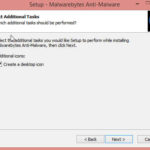 Click Next for the Additional Tasks.
Click Next for the Additional Tasks.
 UNCHECK Enable Free Trial of Malwarebytes Anti-Malware Premium and click Finish.
UNCHECK Enable Free Trial of Malwarebytes Anti-Malware Premium and click Finish.
 First time using you should run a full scan.. So click Custom Scan and click Configure Scan
First time using you should run a full scan.. So click Custom Scan and click Configure Scan
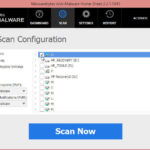 Put checkmark in Scan for Rootkits and a check in the C Drive and click Scan Now
Put checkmark in Scan for Rootkits and a check in the C Drive and click Scan Now
 Here is what it looks like when scanning.
Here is what it looks like when scanning.
 Once done it will either find nothing.. Or if it does find stuff make sure there is a check mark in all of them. Then click Remove Selected.
Once done it will either find nothing.. Or if it does find stuff make sure there is a check mark in all of them. Then click Remove Selected.
 Give it some time and you should see that it will tell you threats Successfully quarantined. And the message about Restarting.. Say yes. Your computer will reboot. and you will be Malware Free…
Give it some time and you should see that it will tell you threats Successfully quarantined. And the message about Restarting.. Say yes. Your computer will reboot. and you will be Malware Free…